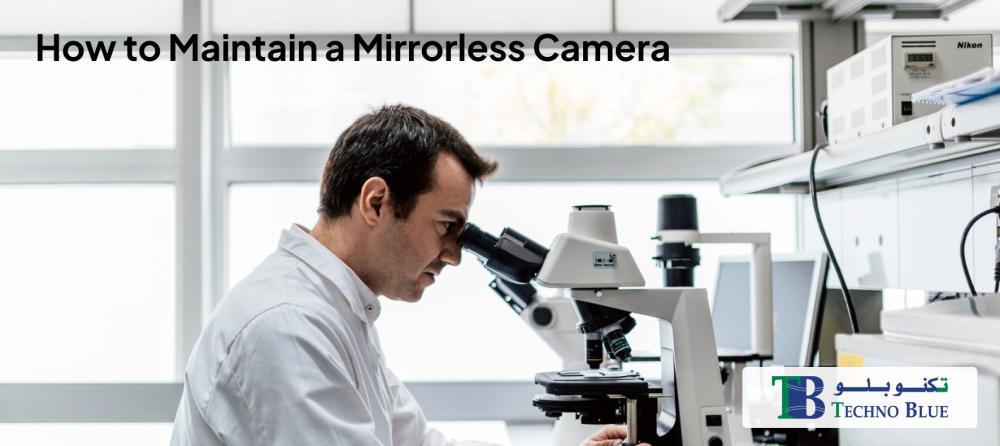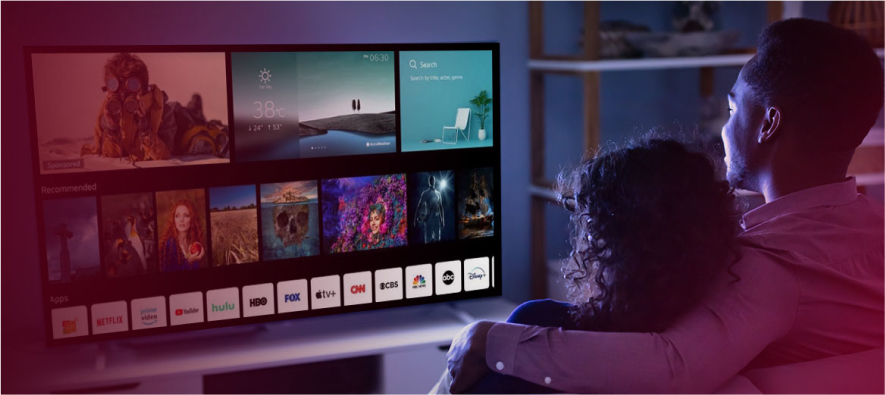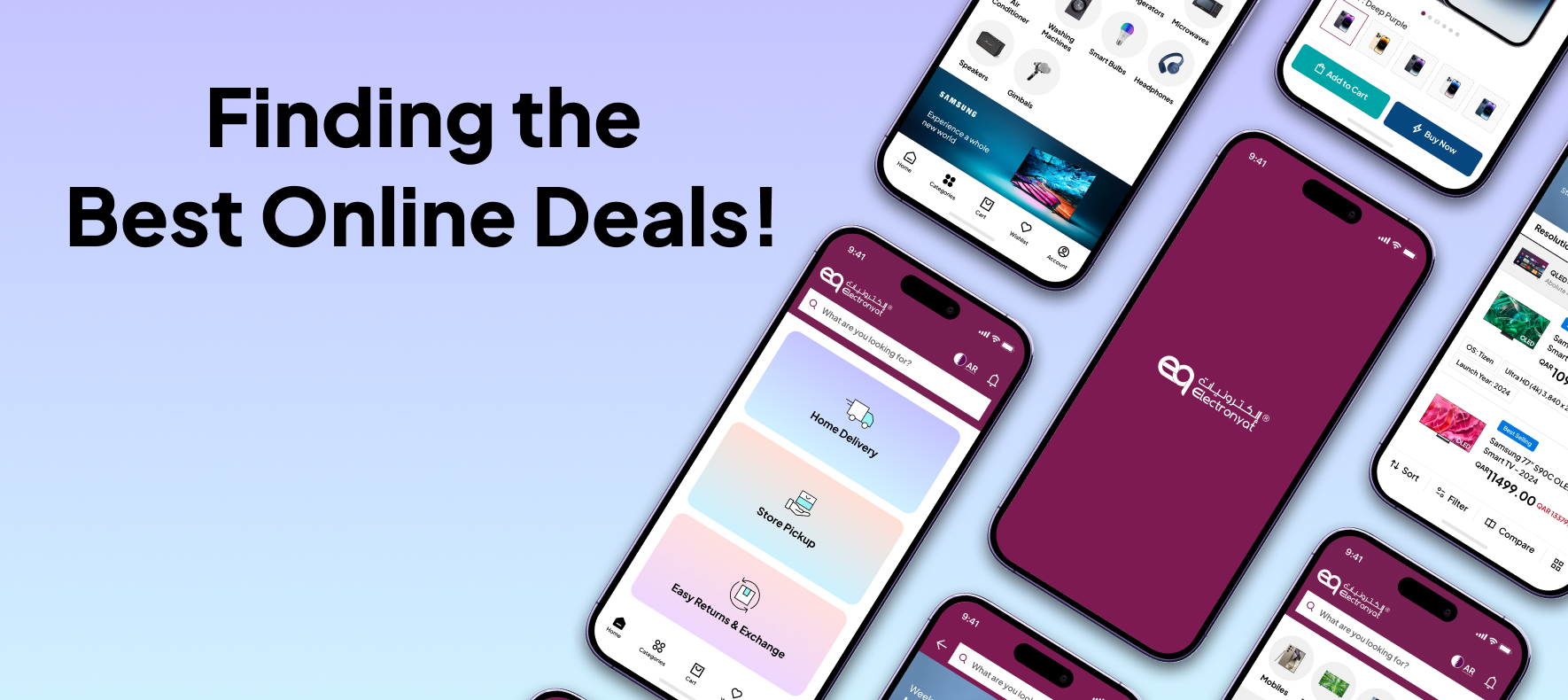How to Maintain a Mirrorless Camera: Full Guide

To maintain your mirrorless camera, regular care of its key components is necessary. The list includes firmware updates, body part care, lens maintenance, port care, viewfinder, and battery care.

Regular maintenance prevents common camera issues like sensor dust spots, lens fungus, corroded electronic contacts, battery degradation, and mechanical failures. A well-maintained mirrorless camera can last for many years, while neglected equipment often develops problems within a few months of heavy use.
In this article, we speak about steps for mirrorless camera maintenance, how to store a camera safely, steps to clean, various essential camera cleaning tools, the importance of camera maintenance, and popular mirrorless cameras, and so on. Whether you are a professional photographer or a photography enthusiast, knowing these maintenance techniques will assist you in preserving your camera in good condition for many years to come.
Steps for Mirrorless Camera Maintenance
Firmware Updates
The operating system for a camera is firmware, and manufacturers regularly release updates to improve performance, add features, and fix bugs. Keeping your firmware updates is one of the most overlooked yet critical maintenance tasks.

How to check and update firmware:
- Find your camera’s current firmware version; this can be seen in the setup menu.
- Visit the manufacturer’s website and check for newer versions.
- If a new update is available, download it to an SD card.
- Insert the card into your camera and follow the on-screen instructions.
Body Care
The camera needs regular cleaning to prevent grime buildup and damage caused by exposure to dust, moisture, and extreme temperatures.

Cleaning tips:
- Use a soft microfiber cloth for the exterior surfaces.
- Pay special attention to grip areas where oils from hands accumulate.
- Clean buttons and dials with a slightly damp cloth, then dry them immediately.
- Never use alcohol or harsh chemicals on camera surfaces.
Protection strategies:
- Use a camera strap to prevent accidental drops.
- Consider a silicone skin or protection case for rugged environments.
- Always cap the camera when you are changing the lenses.
- Avoid extreme temperatures (below freezing or above 104°F/40°C)
- Keep away from water, sand and high humidity.
Lens Care
The lens of the camera needs special attention as well as significant investment. Maintain the lens with optical clarity and mechanical function. It's always advisable to store lenses in a dry environment to prevent fungus growth, which can permanently damage lens coating and glass elements.
Proper lens handling:
- Always use both hands when changing lenses.
- Cap both ends when not in use.
- Attach and detach lenses with the camera facing downward.
- Never touch glass elements with your fingers.
Cleaning techniques:
- Use a blower to remove loose dust.
- Apply lens cleaning solution to a microfibre cloth (never directly to the lens).
- Clean with gentle circular motions from centre outward.
- Use lens cleaning tissues for stubborn smudges.
Port Care
Mirrorless cameras are available with multiple ports, including USB, HDMI, microphones, etc. It makes them more vulnerable to dust and damage, and the damaged ports can be expensive to repair and may require services from professionals. Preventing such incidents through regular inspection and careful handling can be the best strategy.
Port maintenance:
- Keep port covers closed when not in use.
- Use a small, soft brush to clean around the port openings.
- Apply compressed air carefully to remove debris (hold the can upright)
- Inspect ports regularly and see if there are any bent pins or damage.
- Insert and remove cables gently to avoid damaging the connectors.
Viewfinder Care
Electronic viewfinders (EVFs) collect dust and fingerprints that can affect your shooting experience. Some professionals add a protective eyepiece guard to prevent oils from eyelashes and skin from transferring to the viewfinder.
Viewfinder cleaning:
- Use a soft brush or blower to remove loose particles.
- Clean the eyepiece with a lens cleaning solution and a microfiber cloth.
- If there are stubborn smudges, use pre-moistened lens wipes.
- Be gentle with the eyecup and dioptre adjustment.
Battery Maintenance
Battery care directly impacts your shooting time and the long-term health of your power system. Quality batteries are made to last for years with proper care, saving you money and preventing the frustration of unexpected power loss during important shoots.
Best practices:
- Store batteries at approximately 40-60% charge (not empty or full).
- Keep batteries in a cool, dry place.
- Use only manufacturer-approved chargers.
- Remove batteries during long periods of camera storage.
- Cycle batteries occasionally when not in regular use.
Steps to Clean Your Camera
Exterior Cleaning
Regular exterior cleaning of the camera prevents dirt buildup and protects your investment. Here are some tips for cleaning your camera:
- Using a bulb blower: Start your camera cleaning session with a high-quality bulb blower to remove loose dust from all exterior surfaces. Hold the camera with the openings facing downward so gravity helps remove particles.
- Wiping down the camera: Use a microfiber cloth slightly dampened with distilled water for stubborn dirt. If there is tougher grime, use specialised camera cleaning wipes. Always dry immediately with a clean cloth.
- Using a brush: A soft-bristled brush helps clean hard-to-reach areas like dials, buttons and textured surfaces.
Interior Cleaning:
The interior care of the camera requires more care, but it's essential to do so for image quality.
Sensor cleaning:
- Set the camera to sensor cleaning mode (consult the manual).
- Use a specialised sensor blower (never compressed air).
- If dust persists, consider wet cleaning with sensor swabs.
- For stubborn spots, seek professional cleaning services.
Popular Mirrorless Camera Models
There are countless mirrorless cameras on the market, and here are some models that are worth having:
-
Sony a6100
The Sony a6100 is an approachable entry-level APS-C mirrorless camera when you prefer the simplicity of point-and-shoot photography in auto mode. It delivers impressive performance in a compact package that won’t intimidate beginners. This camera comes equipped with user-friendly features that new photographers will appreciate. It comes with twin thumb-operated control dials and a practical electronic viewfinder. It is perfect for content creators; its touchscreen display flips upward 180 degrees, making selfie framing and vlogging effortless. What truly sets the A6100 apart is its sophisticated autofocus system, which is powerful and easy to use. This helps beginners capture sharp, perfectly focused images with minimal effort. For those who are looking to enter the mirrorless ecosystem without being overwhelmed by complexity, the Sony a6100 offers an ideal balance of accessibility and performance.
-
Fujifilm Digital Camera GFX10ORF Silver
The Fujifilm GFX100R Silver is a high-performance digital medium format camera engineered specifically for professional photographers demanding uncompromising image quality. At its heart lies an extraordinary 103-megapixel sensor that captures breathtaking detail and nuance in every frame. It is equipped with advanced image stabilisation technology, allowing photographers to push creative boundaries even in challenging shooting conditions. The GFX100R has exceptional image quality and impressive dynamic range, preserving details in both shadows and highlights that other cameras might lose.
-
Canon EOS R8
The Canon EOS R8 brings premium full-frame mirrorless photography within reach, offering the impressive image quality of Canon’s higher-end EOS R6Ⅱ at a significantly more accessible price point. The remarkable feature of this camera is its autofocus system with tracking and subject detection capabilities that are both intuitive to use and extraordinarily effective. Video creators will appreciate the R8’s versatile recording options, including stunning 4K footage at up to 60 frames per second. For photographers seeking full-frame quality without the premium price tag, the Canon EOS R8 represents exceptional value without significant compromises.
-
Fujifilm Digital Camera X-T5 Body Black
The Fujifilm X-T5 in classic black delivers ultimate image quality in a remarkably compact and portable body. Featuring Fujifilm’s class-leading 40.2-megapixel X-Trans 5 HR CMOS sensor, this camera strikes a perfect balance between maximum functionality and everyday portability. The X-T5's refined image processing algorithm produces outstanding results with exceptional detail across its entire native ISO range, which now extends down to ISO 125 for even greater flexibility. For photographers who value a traditional hands-on shooting experience without sacrificing innovative digital performance, the X-T5 represents the pinnacle of Fujifilm’s renowned X series cameras.
-
Fujifilm Digital Camera X-H2 Body
The Fujifilm X-H2 body is engineered for serious filmmakers, leveraging its 8K video resolution. This cinematic powerhouse offers filmmakers multiple ways to harness the camera's exceptional resolution and image quality, adapting to any production requirement. With a comprehensive suite of video features perfect for every moviemaking scenario, the X-H2 elevates Fujifilm's reputation in the professional video space. For hybrid creators who demand uncompromising video capabilities alongside exceptional still photography performance, the Fujifilm X-H2 represents the perfect convergence of these disciplines in a single versatile body.
Essential Camera Cleaning Tools
Quality tools make maintenance easier and reduce the risk of damaging sensitive components. Invest in quality cleaning tools for effective maintenance, and some of them include:
- Bulb blower (not compressed air, which can introduce moisture)
- Microfibre cloths (multiple, washed regularly)
- Lens cleaning solution (alcohol free)
- Sensor cleaning swabs (sized for your specific sensor)
- Soft brushes (various sizes for different components)
- Dry cabinet (for those in humid environments)
- LED inspection light (to spot dust and debris)
- Lint-free lens tissues (for disposable cleaning)
Why Camera Maintenance and Care is Important
Professional servicing should be considered every 2-3 years for heavily used equipment or when you notice mechanical issues like sticky buttons, erratic exposures or unusual noises. Consistent camera maintenance delivers multiple benefits, and this includes:
- Extended lifespan: A well-maintained camera often lasts 5 - 10 years or longer.
- Preserved image quality: Clean sensors and lenses produce sharper, clearer images.
- Prevented costly repairs: regular maintenance catches issues before they become serious.
- Reliable performance: Reduces the chance of malfunctions during critical shooting moments.
- Higher resale value: Well-maintained equipment commands better prices.
The Bottom Line
Regular maintenance of your mirrorless camera can be called an investment in both image quality and equipment longevity. By following the steps mentioned in the guide above, including regular firmware updates and body care as well as proper lens and port maintenance, battery and viewfinder, you are ensuring that your photography gear remains optimal for many more years.
Points to remember:
- Keep the firmware updated for the best performance and features.
- Clean your camera body regularly with appropriate tools.
- Practice proper lens care to prevent damage and maintain optical quality.
- Protect and clean ports to ensure reliable connections.
- Maintain your viewfinder and screen for clear composition.
- Follow battery best practices for maximum performance and lifespan.
- Store your equipment in optimal conditions.
- Clean exterior and interior components with appropriate techniques.
- Use the right tools for each maintenance task.
- Consider professional servicing when required.
Make maintaining your camera a regular habit rather than an occasional task. Even a few minutes of care after each shoot can prevent issues that might otherwise compromise your images or require expensive repairs. Your camera is more than a device; it's your creative partner, so take good care of it, and it will reward you with years of reliable service with exceptional image quality.