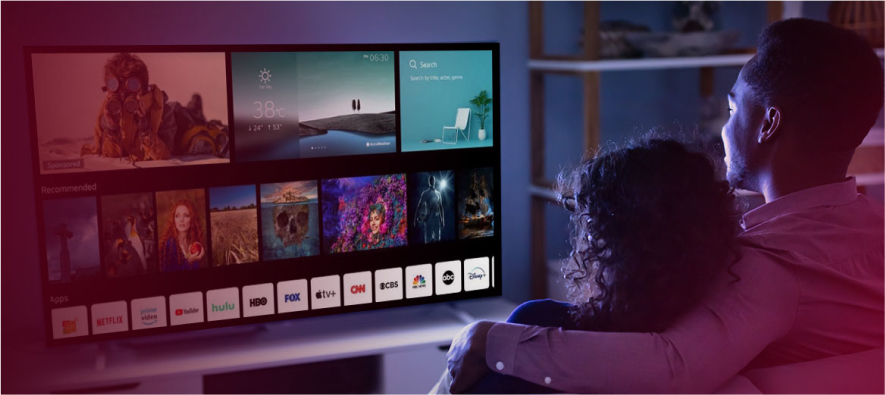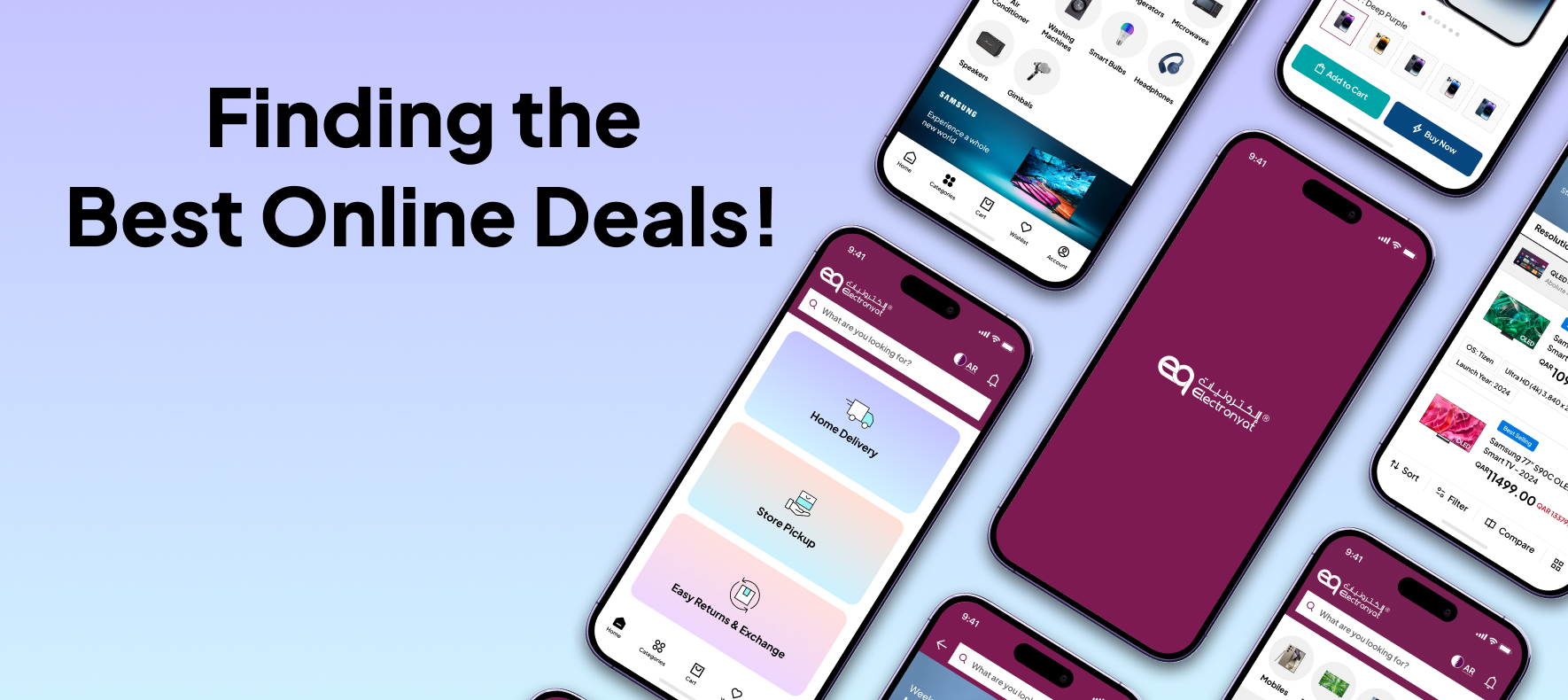Samsung Galaxy Tab vs iPad: Which is Better?
When we talk about premium tablets, it's usually Samsung Galaxy Tabs and Apple iPads. They are both renowned for their innovative products and loyal fan bases. Yet, each comes with a unique group of apps, performance, and overall user experience. Depending on whether you want it for study, play, work, or other uses, go for the tablet that fits your purpose.
In this article, you can learn how Samsung and Apple devices measure up in different key areas.
Samsung Tablets vs Apple iPads: Key Differences Explained
- Performance & Processing Power
[Insert comparison image of Samsung Tab S10 Ultra and iPad Pro with chip info]
The flagship Galaxy Tabs from Samsung, such as the Tab S10 Ultra, have Snapdragon 8 Gen 2 or Exynos chipsets. They allow you to perform multiple tasks without any lag. The latest Pro iPads from Apple include Apple Silicon (M1, M2, or M4), which makes them very fast and highly efficient.
Winner: iPad – Apple’s processors in the M-series are more powerful than any rival.
- Operating System & Software Support
[Insert screenshot showing One UI desktop mode vs iPadOS multitasking]
Samsung tablets come with One UI, based on Android, giving you customisation, and DeX Mode that lets you use your tablet in a desktop mode. iOS, found in iPads, offers smoother app performance and regular updates for iPad users.
Winner: iPad – This is because it offers better apps and software for longer.
- Display & Design
[Insert side-by-side image of Galaxy Tab with AMOLED and iPad Pro with Liquid Retina]
With Super AMOLED screens, lively colours, and thin bezels, Samsung devices are very distinct. With a high refresh rate, the Tab S10 series makes the screens appear much smoother. Apple uses Liquid Retina displays and mini-LED technology in its Pro models to give the best brightness and accuracy.
Winner: It’s a draw because Samsung has better colourful AMOLED screens, whereas Apple brings excellent colour accuracy and a premium build.
- Accessories & Productivity
[Insert visual comparison of S Pen and Apple Pencil with their key features]
For the most part, Samsung models feature the S Pen at no extra cost. Thanks to low latency and in-device handwriting-to-text, it suits both writing notes and drawing sketches well. Apple’s Pencil can be purchased separately and works with many apps, and offers magnetic charging. Both companies have detachable keyboards for increased work efficiency.
Winner: Samsung – The S Pen is a feature that gives better value.
- Battery Life & Charging
[Insert infographic comparing battery life & charging speeds of both brands]
Samsung Galaxy Tabs are designed to work up to 10–15 hours with quick charging up to 45W. Although Apple iPads last for 10–12 hours, the 20W charging limit means a longer time to charge.
Winner: Samsung comes out ahead since it offers more battery power and quicker charging.
- Price Considerations
[Insert pricing table or product lineup from budget to premium for both brands]
Samsung manufactures many gadgets, from low-cost options to the expensive Tab S10 Ultra. Apple’s products are priced higher, including its accessories, making the company target the premium market.
Winner: Samsung, as it offers a lot of options at different prices.
- Camera Performance
[Insert camera sample comparisons or lens layout image]
Although tablets may not be the best camera options, they are still important for making calls, scanning documents, and taking notes. Samsung’s ultra line gives good pictures with its wide lenses, but Apple Pro models handle image processing much more effectively.
Winner: iPad – It has sharper graphics and offers better processing.
- Gaming & Graphics Performance
[Insert gameplay screenshot or GPU performance chart]
Android gaming works flawlessly on Galaxy Tabs, and they also have cloud options like Xbox Game Pass. Meanwhile, iPad users get console-like gaming support when using Apple Arcade.
Winner: iPad comes out on top due to its amazing GPU performance.
- Security & Privacy
[Insert visual of Face ID, Knox, Touch ID comparison]
Thanks to Knox Security Suite, fingerprint, and face recognition, Samsung offers state-of-the-art security. On the contrary, Apple is known for protecting users’ privacy, constantly updating its software, and offering hardware security with Face ID or Touch ID.
Winner: The iPad takes the win since it offers stronger security and privacy features.
- Support & Customer Service
Samsung’s customer support depends on your location. When it comes to after-sales services in Qatar, only authorised service centres are allowed to handle them. Conversely, every Apple store has a Genius Bar and offers priority service to its customers.
Winner: iPad – It provides the same strong, high-quality support to users everywhere.
- Apple Pencil vs Samsung S Pen
[Insert stylus pressure sensitivity or use-case illustrations]
Many Galaxy Tabs from Samsung include the S Pen. It’s very light, needs no batteries, and is perfect for artists and professionals. Apple’s new Pencil Gen 2 is more expensive, yet allows for better app use, sticks magnetically to your iPad Pro with easy recharging, and has nice pressure sensitivity.
Winner: Samsung – Mostly free, and it works very well.
Which Tablet is Best For You?
[Insert image of gaming on iPad and Galaxy Tab with game titles]
How you intend to use the tablet will play a big role in picking one between a Samsung Galaxy Tab and an Apple iPad.
For Gamers
- Graphical performance on the iPad is superior when it comes with M2/M4 chips.
- Samsung is perfect for Android games and also supports cloud gaming.
Verdict: iPad; it gives you added power and a better gaming experience with Apple Arcade.
For Professionals
- iPad Pro is ideal for those who like to cut videos, design, or perform many tasks at once.
- Samsung Tab S10+ includes DeX mode and an S Pen so that users can effectively multitask.
Verdict: Tie – Even though the iPad is better with power, Samsung leads in productivity and price.
For Students
- Samsung offers budget devices, which usually come with the S Pen for most models and helpful note-taking applications.
- Apple has an impressive number of apps and provides support for several years.
Verdict: Samsung is the better choice, since it comes with more value and extra accessories.
For Artists
- The Samsung S Pen gives natural results, doesn’t require power from batteries, and is accurate.
- Apple Pencil offers the best support for apps, making it a great choice for styluses.
Verdict: The iPad’s stylus works well and gives you plenty of creative features.
Where to Buy in Qatar?
[Insert image of Electronyat’s tablet shopping page or store branding]
If you plan to get a Samsung Galaxy Tab or an Apple iPad in Qatar, Electronyat is the perfect place to shop. If you buy a tablet from Electronyat, you can be sure you are getting the best from Samsung and Apple, as every product is supported by the official Qatar warranty system.
It doesn’t matter if your goal is productivity, school, entertainment, or creative work; you’ll get competitive prices, seasonal offers, and solid customer service without leaving home.
Go to electronyat.qa and find our entire tablet selection to order safely online.
Final Thoughts
There is no universal answer when comparing the Samsung Galaxy Tab to the iPad. Apple iPads offer excellent performance, creative options, and enduring support, most of all in the iPad Pro series. Alternatively, if customisation, efficiency, and affordability are what you need, Samsung offers many Galaxy Tabs to suit them.
Apple and Samsung are constantly finding new things tablets can achieve. Choose a device that matches your way of working, your most important tasks, and what you can afford.
FAQs
Which is better, the Samsung Galaxy Tab or the iPad?
It depends on what one's requirements are. The iPad has better performance, longer software support, and stronger privacy features. Samsung Galaxy Tab, on the other hand, excels in value, customisation, and productivity-aiding tools such as S Pen and DeX mode.
Which lasts longer: a Samsung or an iPad?
In terms of software updates and long-term usability, usually, Apple iPads last longer. An iPad gets software updates for about 5 to 6 years, while a Samsung tablet is supported for 3 to 4 years, depending on the model.
Which is better for students, a Samsung Tab or an iPad?
The Samsung Galaxy Tab is a great value from a student perspective, especially with the S Pen included for note-taking. For those who value app quality and long-term support, the iPad would be a good investment.